Simple mounting
The Keypad is mounted on the outside of your front door by gluing it to the door frame or screwing it to the front of the house. The Keypad can be assembled and used by anyone in just a few minutes. Two button cells power the Keypad, eliminating the need to connect wires or cables.
Smart upgrade
The Keypad can be used with any Nuki Smart Lock. Keypad management is done using the Nuki app. With the Nuki Bridge, you can also assign 6-digit access codes when you’re on the road.
Individual access codes
Each Keypad can simultaneously store up to 99 different access codes. You decide which permissions each user receives. Thanks to the Nuki app’s activity log, you can always keep track of who’s entering your home.
Elegant design
Like the entire product family, the keypad has been designed by EOOS. The numbers are luminous and thus ensure optimal operability even at night. The LED strip indicates the success of the input and locking process.
Mounting
Option 1:
Remove the backing from the adhesive strip and attach the Nuki Keypad to the doorframe.
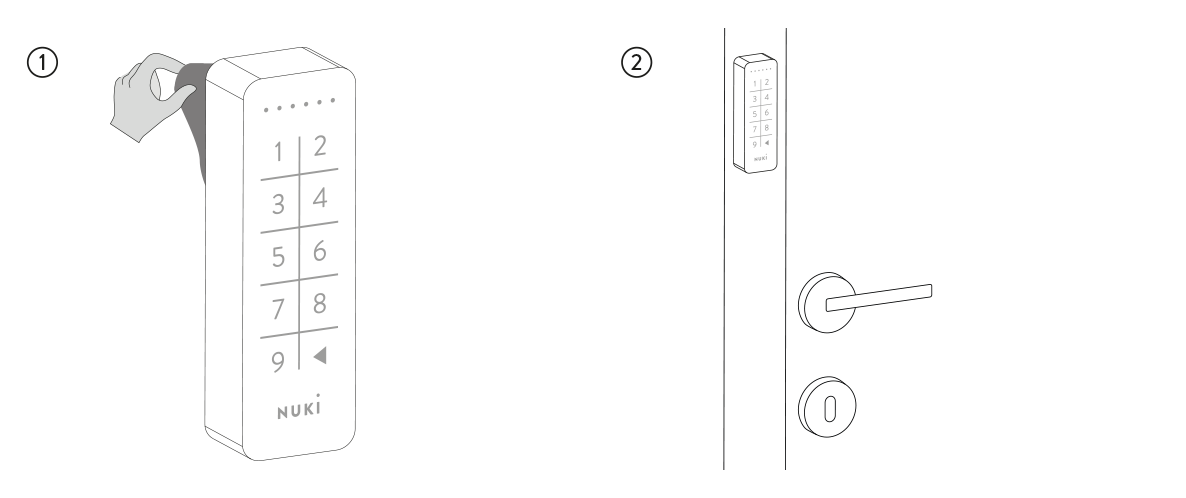
Option 2:
Open the case of your Nuki Keypad by pressing gently on the back plate. Then use the supplied mounting material to attach the back plate to the wall of your house, no more than 5 metres from the door.
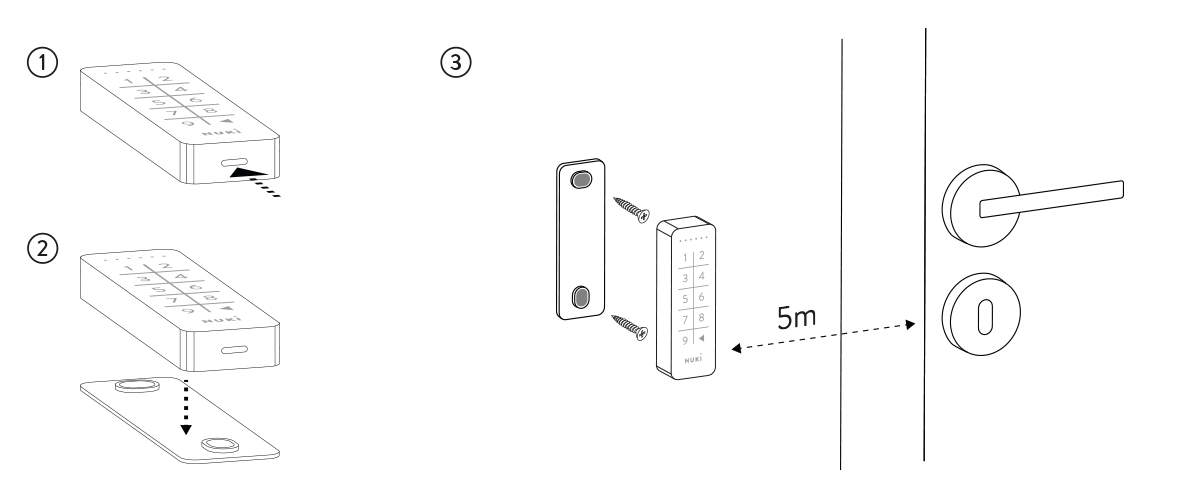
Setup
- Open the Nuki App and select the menu item “Manage Keypad”.
- Press and hold the back key (◀) on the Keypad for 5 seconds to bring your Keypad into pairing mode.
- Follow the instructions in the Nuki app to complete the setup.
| Article type | 220.284 | |
|---|---|---|
| Product | Keypad | |
| Color | Black | |
| Product dimensions | approx. 90 x 30 x 15 mm | |
| Origin | China | |
| Power supply | Battery 2 x CR2032 (included) | |
| Communication | Bluetooth 5.0 | |
| Operating temperature | -20°C to +70°C | |
| Protection types | IP 65 (dust and water resistant)) | |
| Bluetooth-Range | 5-10 m, depending on your facility | |
| Warranty | Two years | |
| Compatible with | Nuki Smart Lock, Nuki Smart Door, Nuki Opener | |
| Number of codes | up to 200 entry codes (100 codes on the Nuki Smart Lock 2.0) | |
| Security | End-to-End-Encryption with Challenge-Response (equal to eBanking). More about the Nuki encryption concept |
|
| Operating options | 6-digit access codes for locking | |
| Delivery contents | 1x Nuki Keypad 1x Instructions Mounting hardware |





